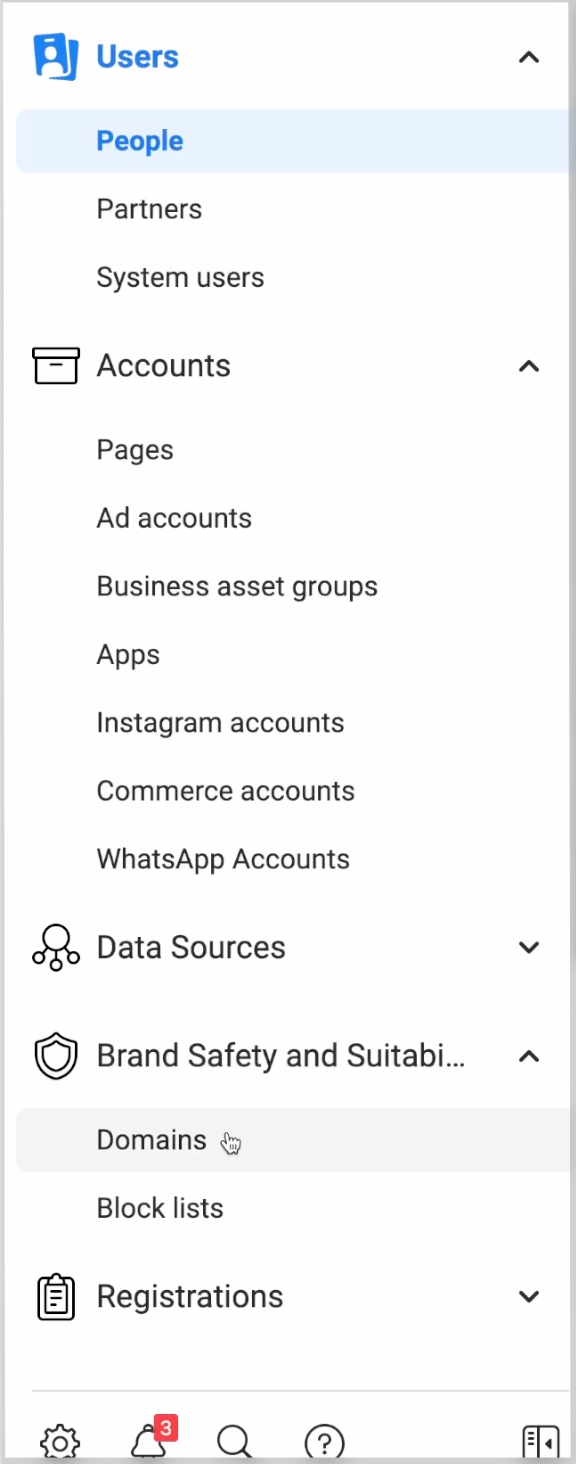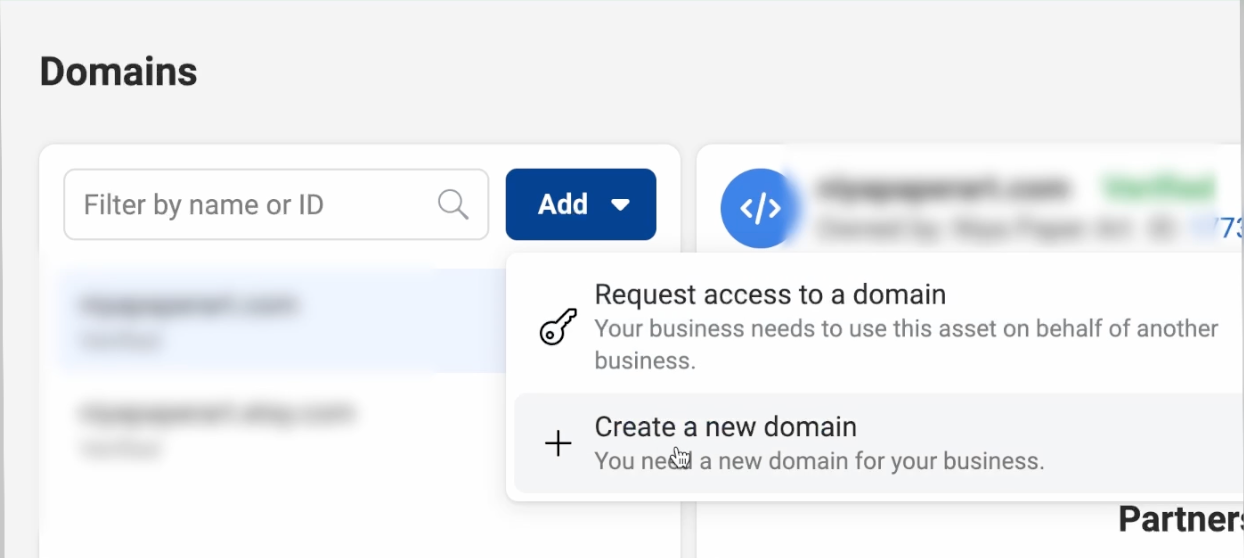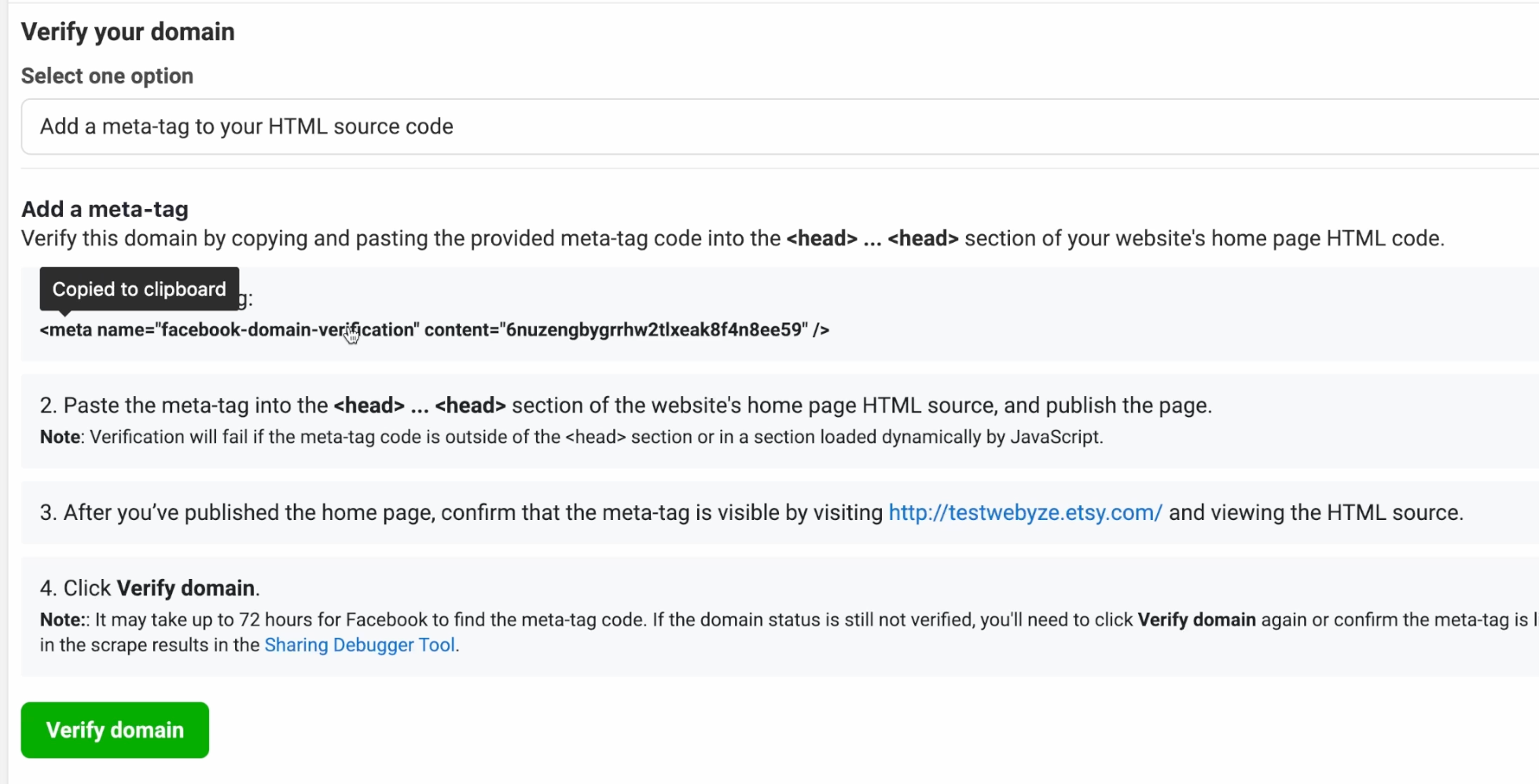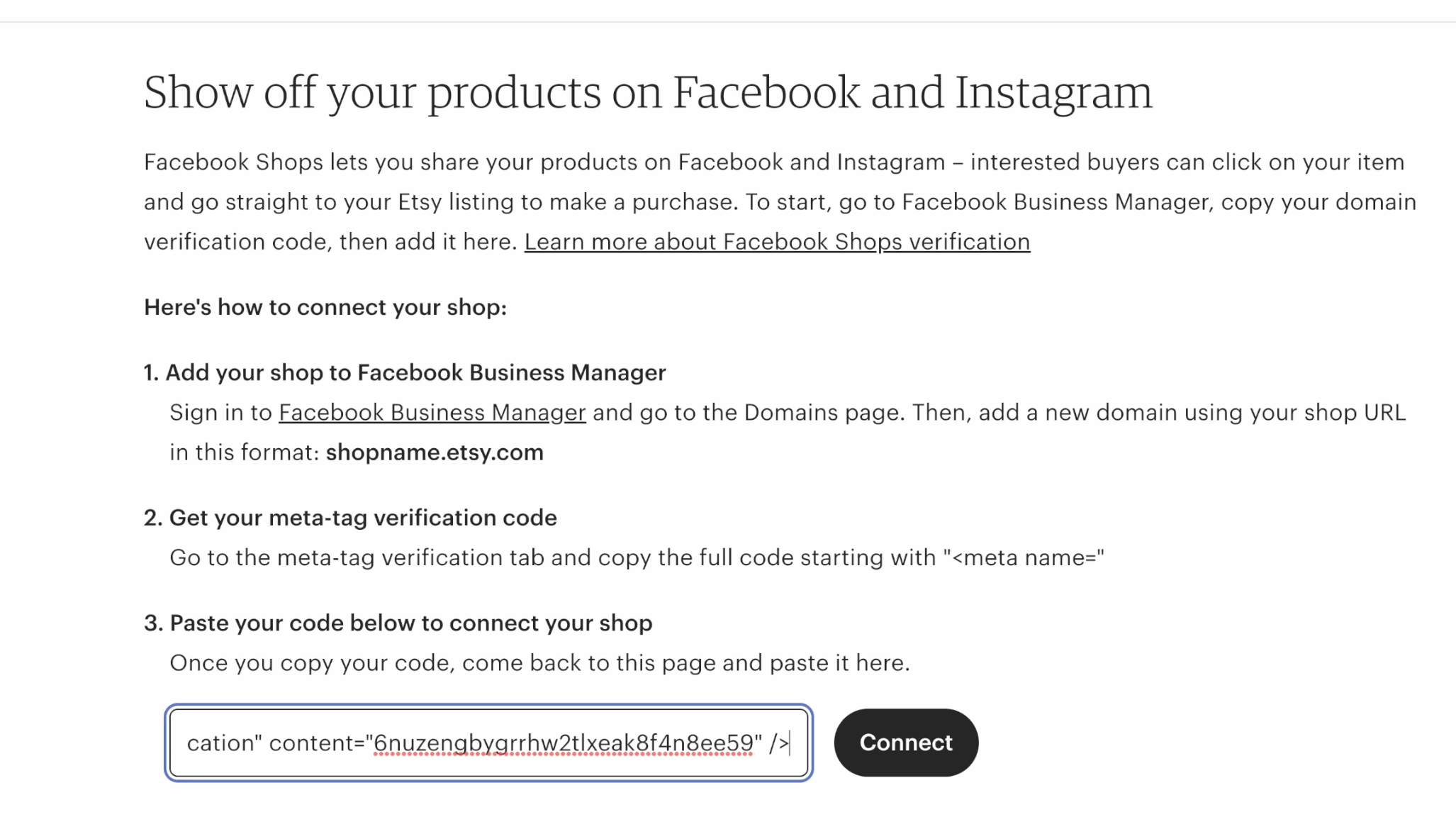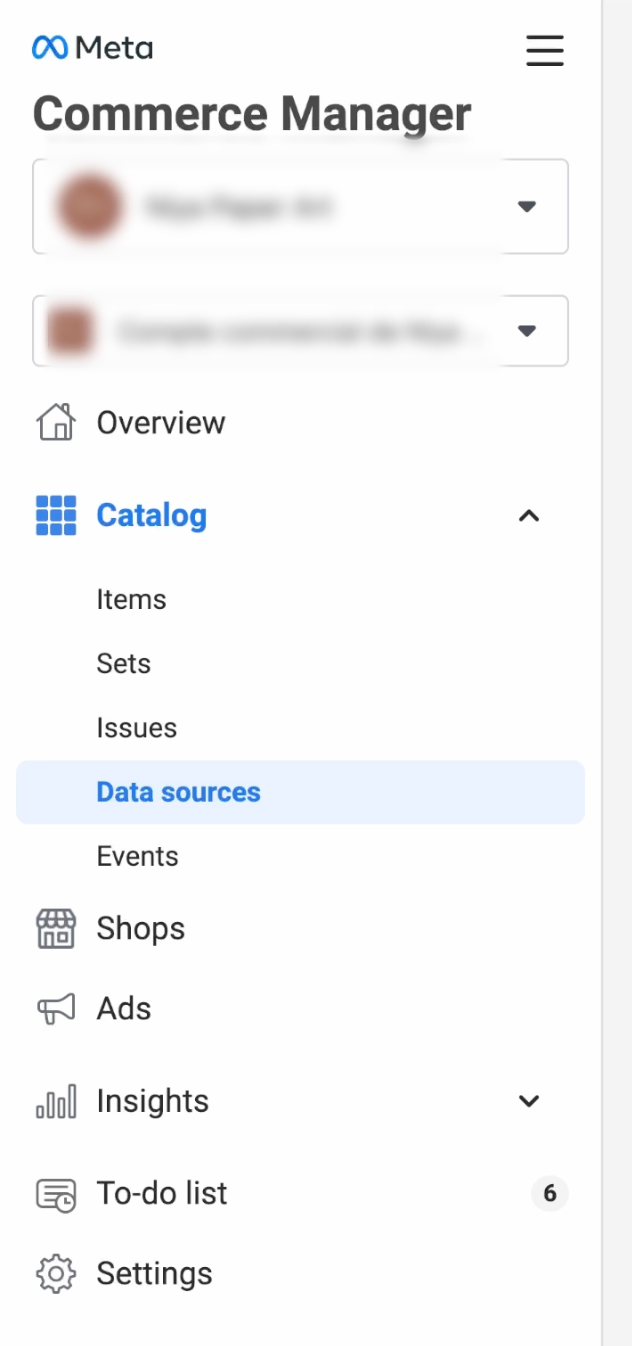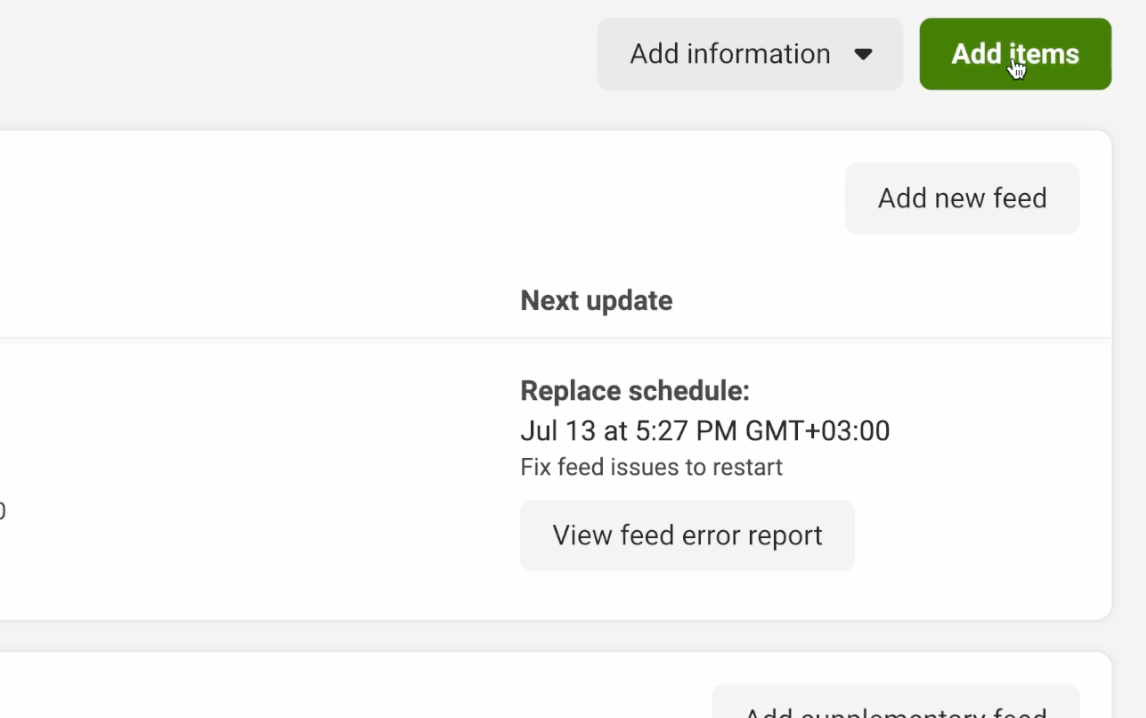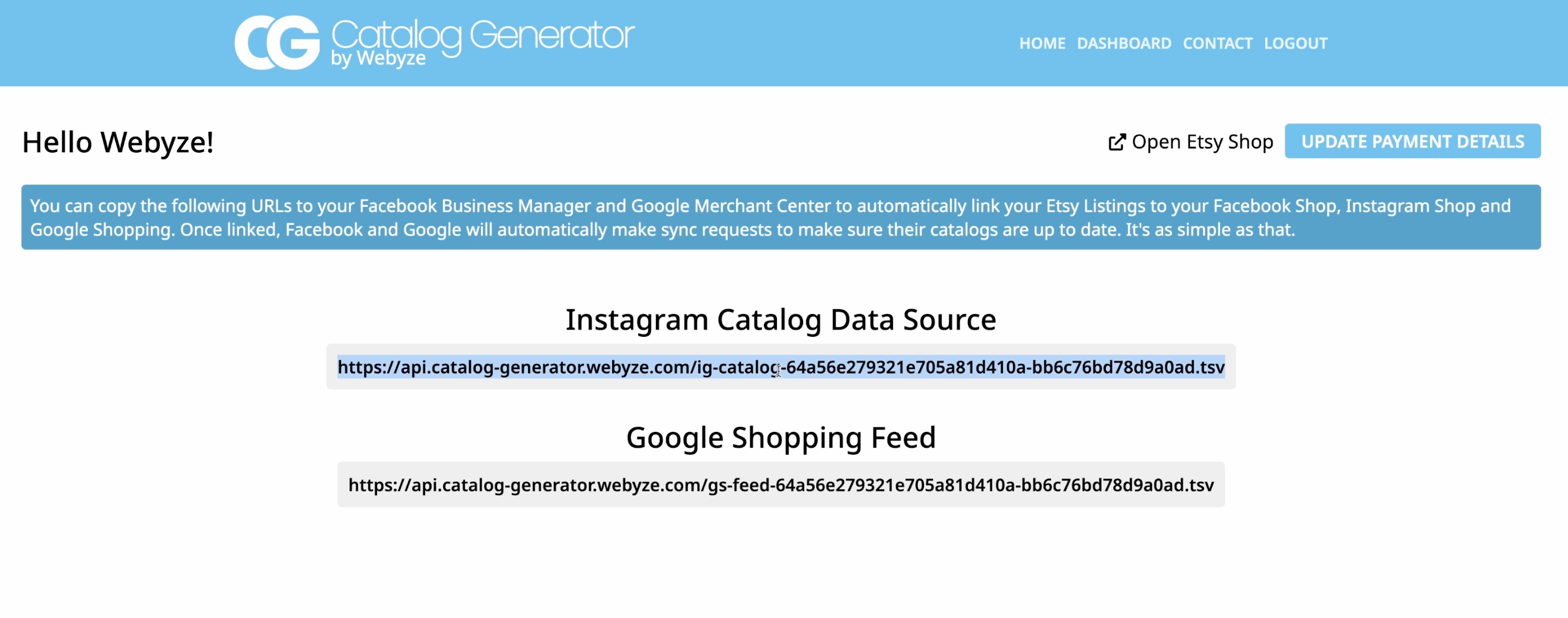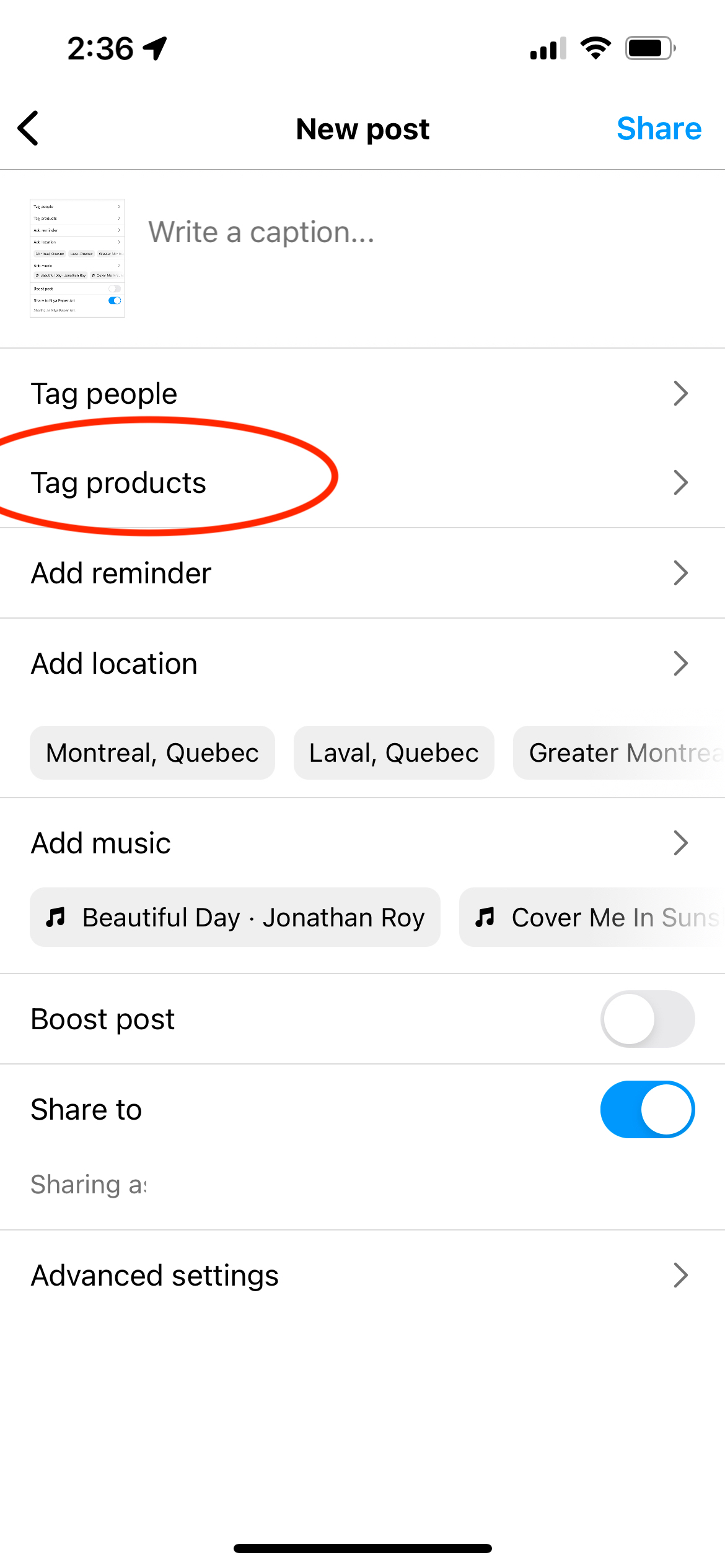How to Link Etsy to Instagram
In this blog post, we'll walk you through the steps to enhance your Etsy shop's visibility and draw more potential customers through Instagram and Facebook. By establishing a connection between your Etsy shop and your social media accounts, you can tag your products in your posts, simplifying the path for interested buyers to reach your Etsy store. This strategic move will not only boost your Etsy shop's traffic but also showcase your offerings on both Facebook and Instagram shops. So, let's get started!
Setting Up Your Facebook Business Account
If you haven't already, visit business.facebook.com and create a new account. Ensure that you connect this account to your Facebook page and Instagram account.
Verify Your Domain Name
Navigate to the Business Settings section and access the Domains tab under "Brand safety and suitability." Here's how:
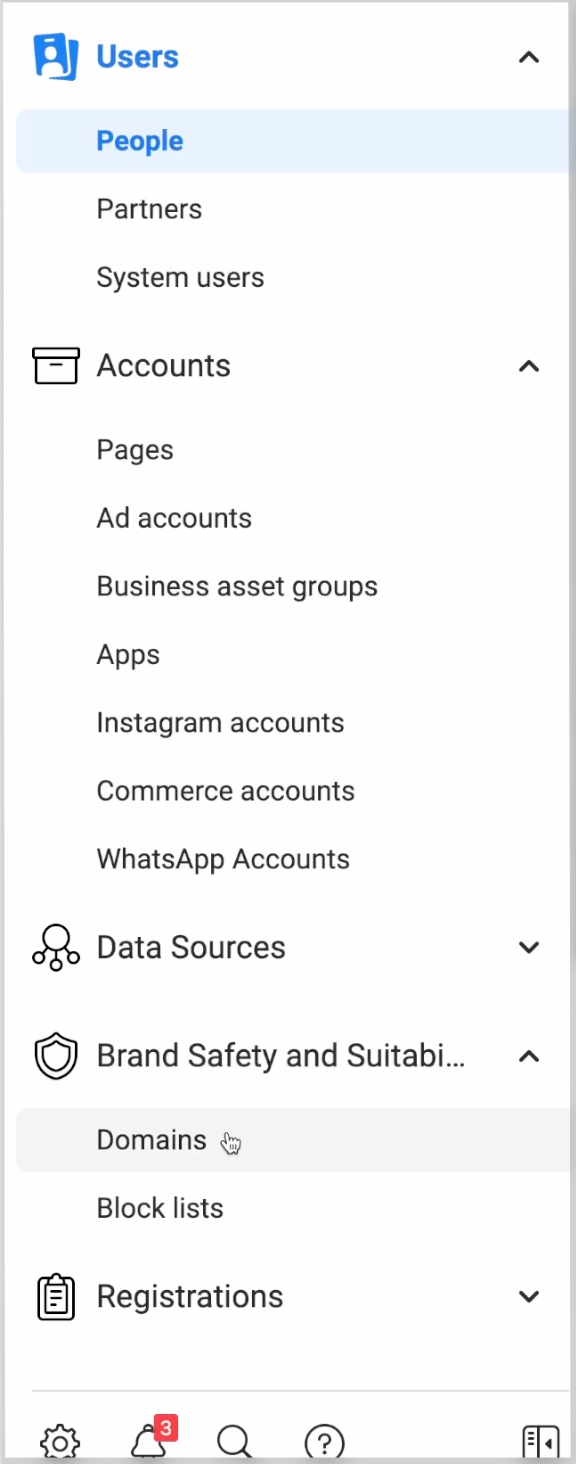 To link your Etsy shop, you need to verify your domain name. Click on "Add" and select "Create a new domain."
To link your Etsy shop, you need to verify your domain name. Click on "Add" and select "Create a new domain."
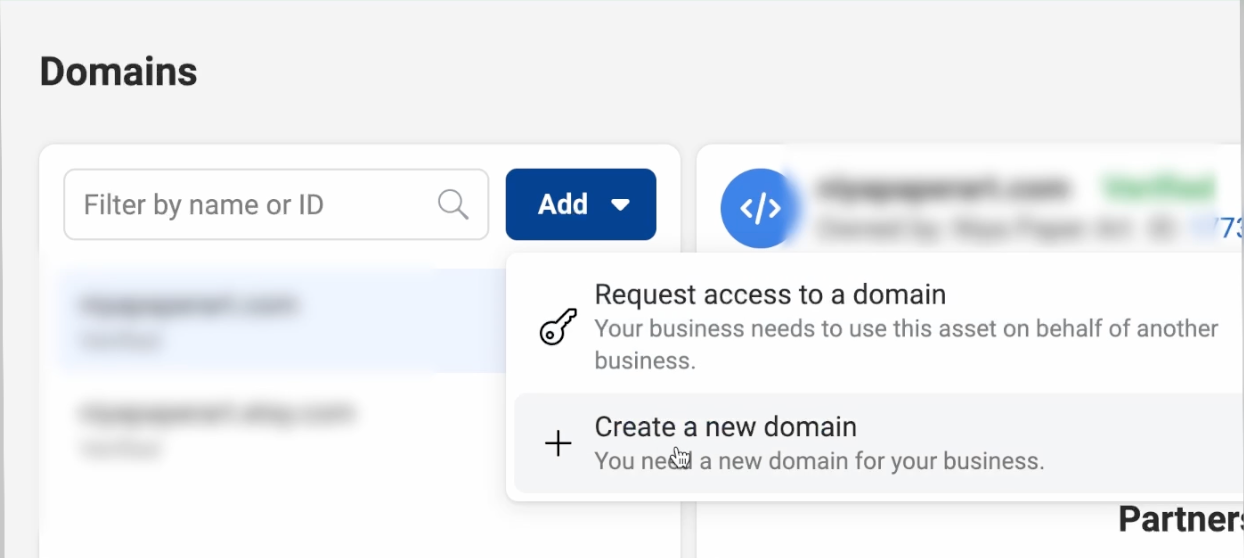 Your domain name should begin with your shop name, followed by ".etsy.com." Double-check its accuracy by visiting it; it should redirect to your Etsy shop. Once confirmed, click on "Add."
Facebook will then need to verify your ownership of the domain name. Copy the meta tag provided and proceed to your Etsy shop manager.
Your domain name should begin with your shop name, followed by ".etsy.com." Double-check its accuracy by visiting it; it should redirect to your Etsy shop. Once confirmed, click on "Add."
Facebook will then need to verify your ownership of the domain name. Copy the meta tag provided and proceed to your Etsy shop manager.
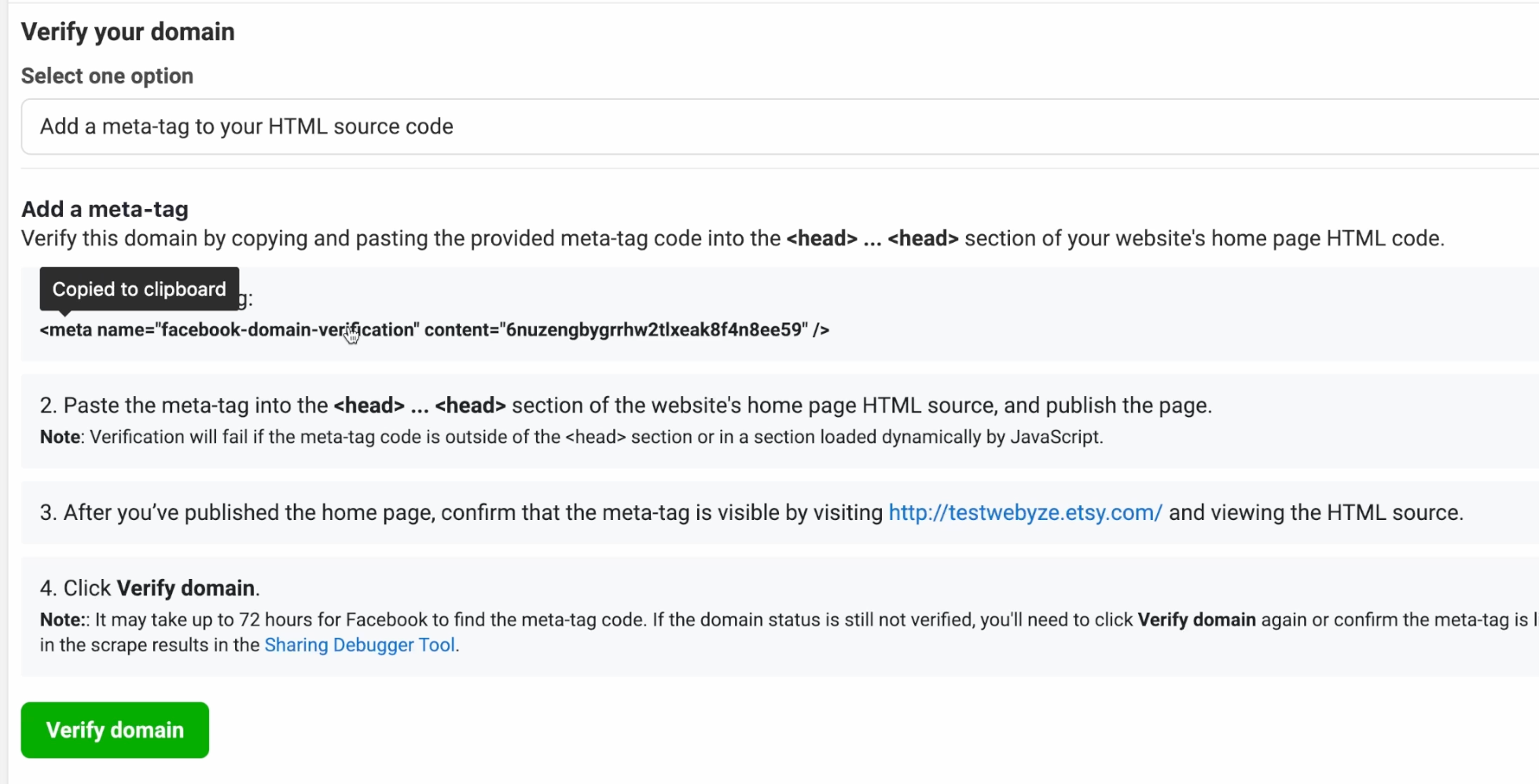 Go to "Settings," then "Facebook shops," and paste the meta tag in the designated field. Click on "Connect," and once done, return to the Facebook business settings tab and click on "Verify." Your domain name is now verified.
Go to "Settings," then "Facebook shops," and paste the meta tag in the designated field. Click on "Connect," and once done, return to the Facebook business settings tab and click on "Verify." Your domain name is now verified.
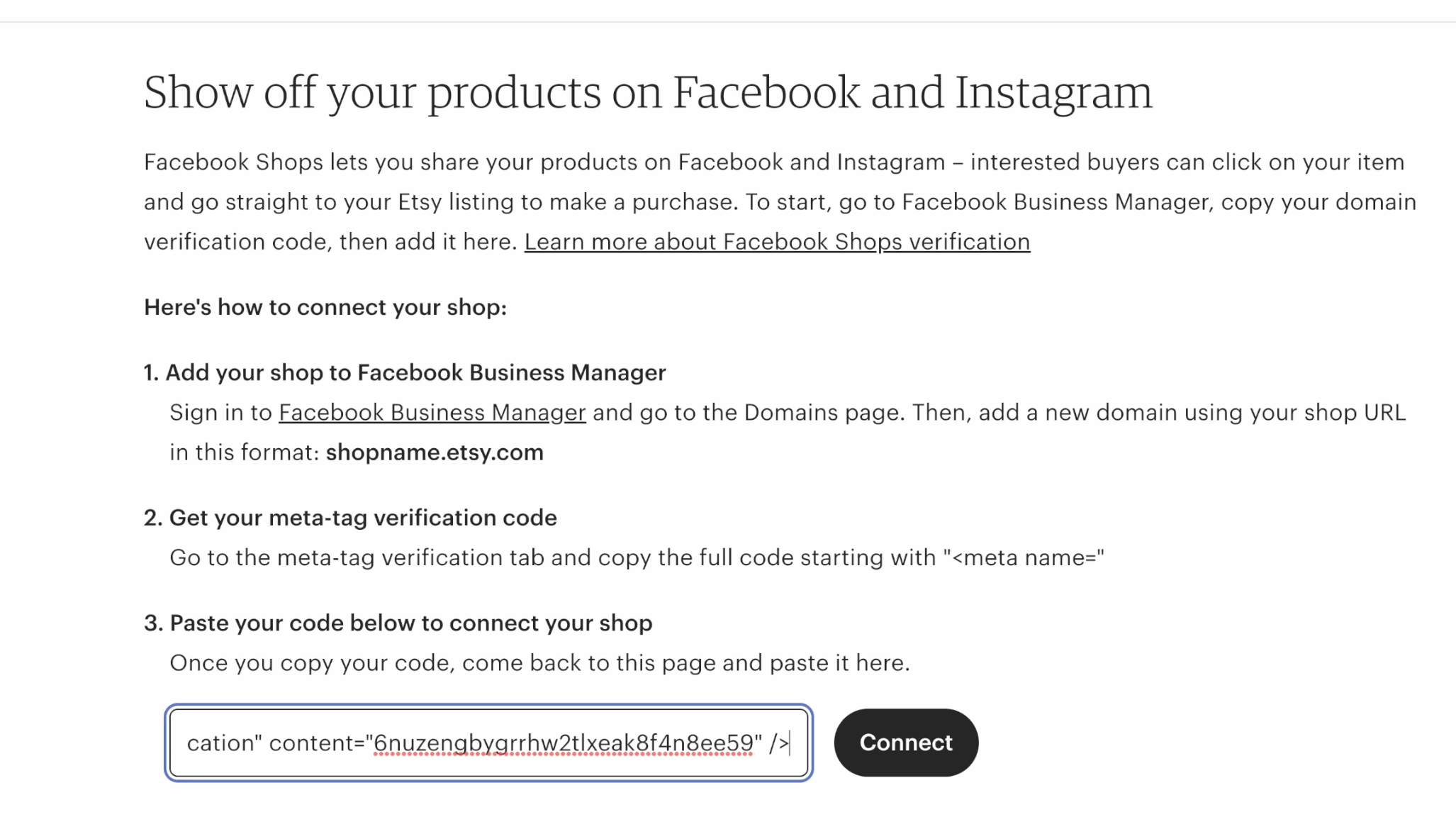
Link Your Catalog
Click on the menu button and access the Commerce Manager. If you don't have an account, create one, or select your existing account and proceed to Catalog > Data Sources.
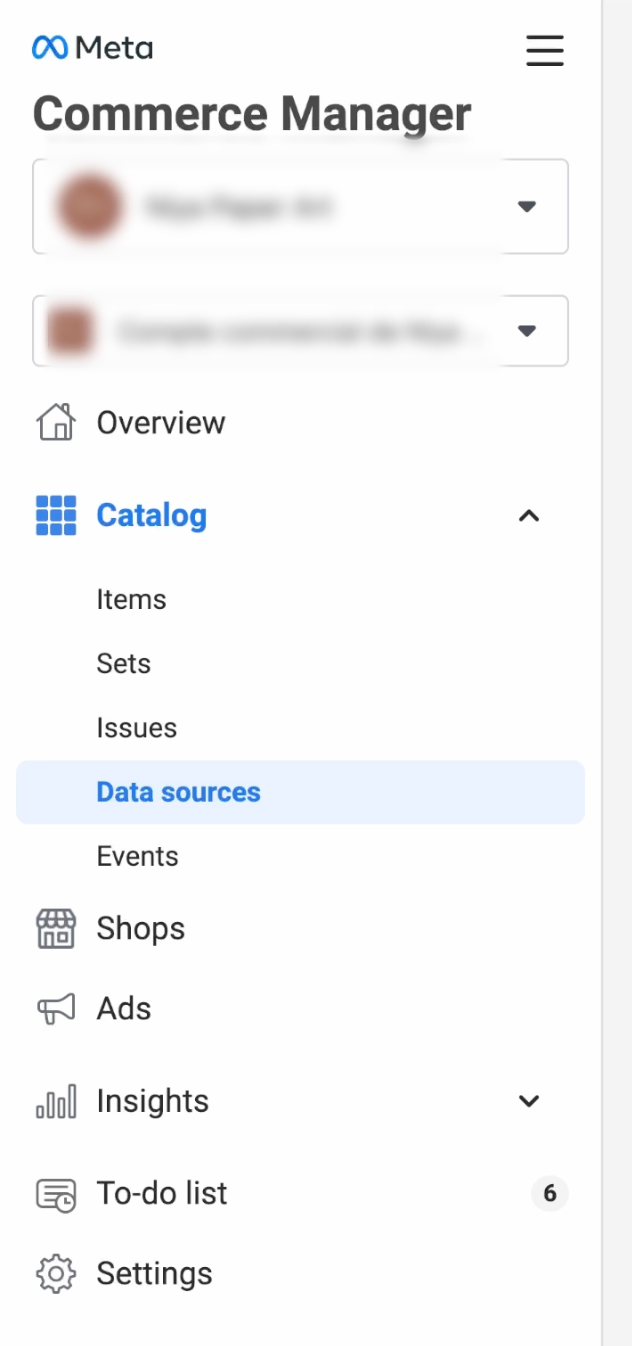 Click on "Add items" and choose "Data Feed" to import all your listings at once.
Click on "Add items" and choose "Data Feed" to import all your listings at once.
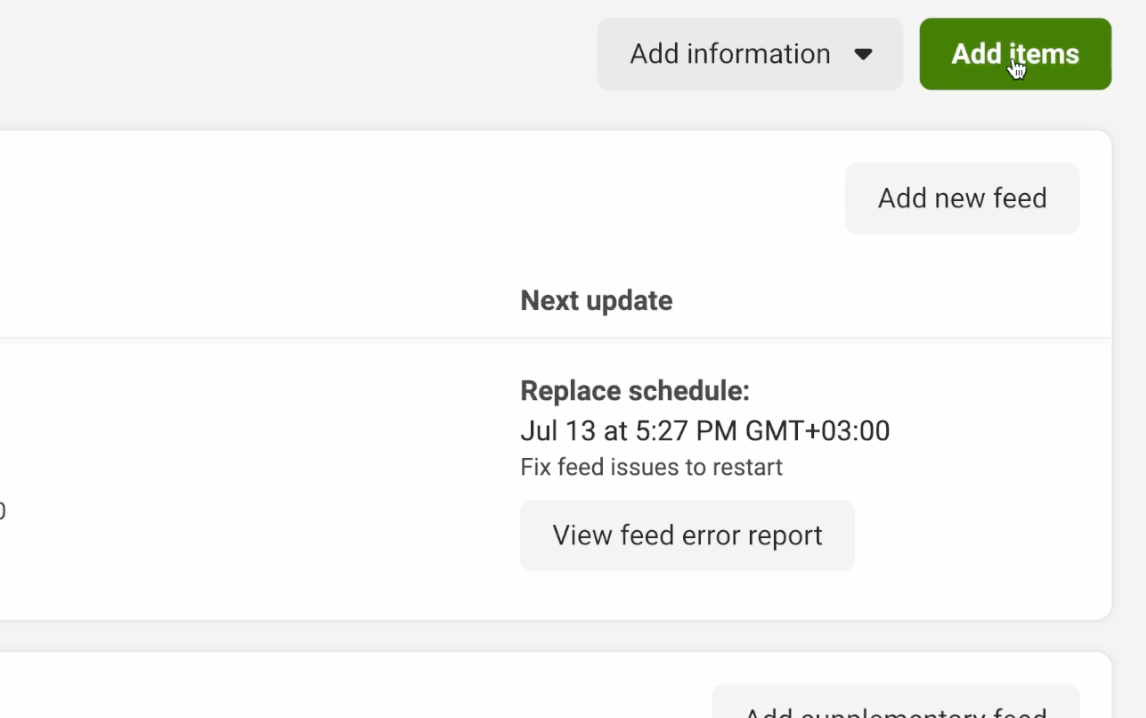 You can use a URL to upload your data feed, keeping your products synchronized with any changes.
To do this, visit **catalog-generator.webyze.com** and log in or sign up if you haven't. Connect your Etsy shop to the app to give it access to your listings. Once logged in, the app will provide you with a URL. Copy this URL and paste it in the Commerce Manager.
You can use a URL to upload your data feed, keeping your products synchronized with any changes.
To do this, visit **catalog-generator.webyze.com** and log in or sign up if you haven't. Connect your Etsy shop to the app to give it access to your listings. Once logged in, the app will provide you with a URL. Copy this URL and paste it in the Commerce Manager.
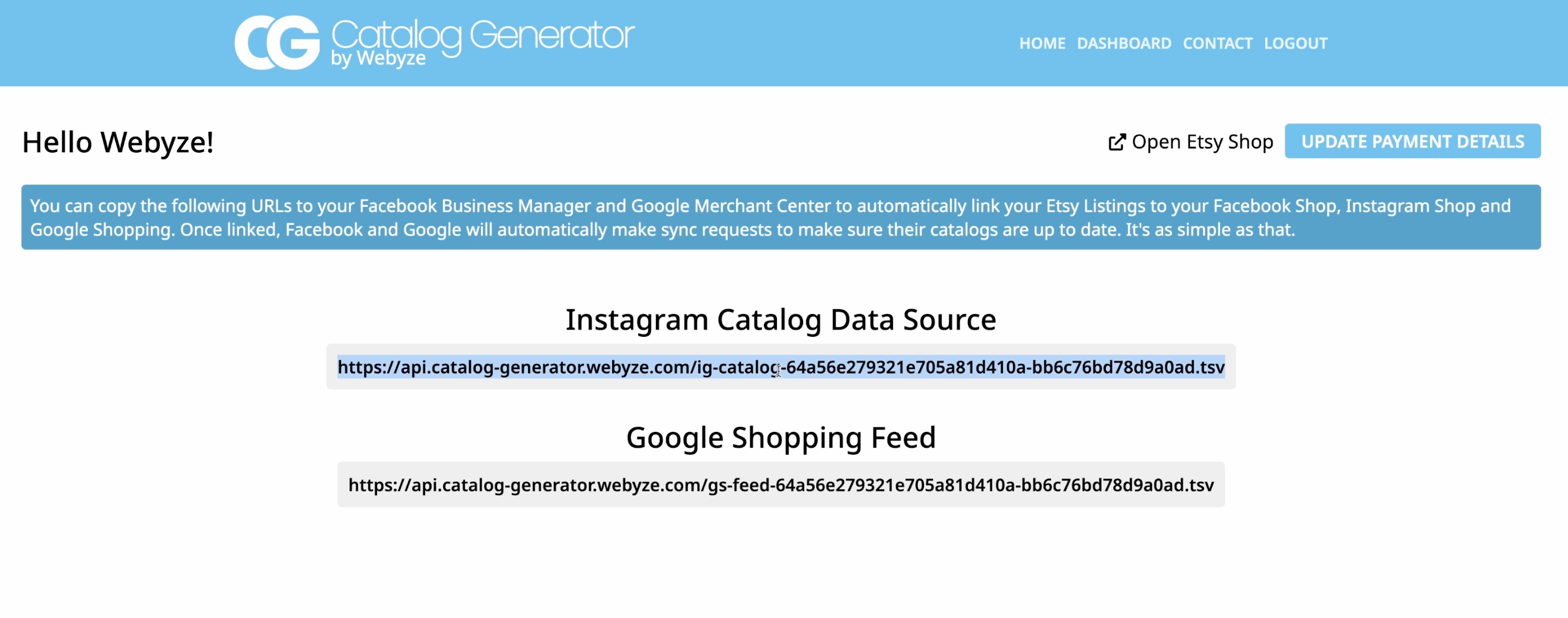 Leave the two fields empty and click on "Next." Choose a sync schedule (e.g., "Daily") for Facebook to update your catalog. Review the information and click on "Save Feed and Upload."
Facebook will now download all your listings and add them to your catalog. The duration of this process depends on the number of listings you have. Once completed, your listings will appear in the Items section of the catalog.
Leave the two fields empty and click on "Next." Choose a sync schedule (e.g., "Daily") for Facebook to update your catalog. Review the information and click on "Save Feed and Upload."
Facebook will now download all your listings and add them to your catalog. The duration of this process depends on the number of listings you have. Once completed, your listings will appear in the Items section of the catalog.
Start Tagging Products in Your Posts
Congratulations! You've successfully linked your Etsy shop with Instagram and Facebook. Now, any changes to your Etsy listings or new additions will automatically sync with your Facebook and Instagram catalogs.
You can now tag your products directly in your posts using the "Tag products" button when creating new content. Additionally, you can tag products in your Instagram stories and encourage your customers to tag your products in their posts. This approach not only boosts engagement but also drives more traffic to your Etsy listings.
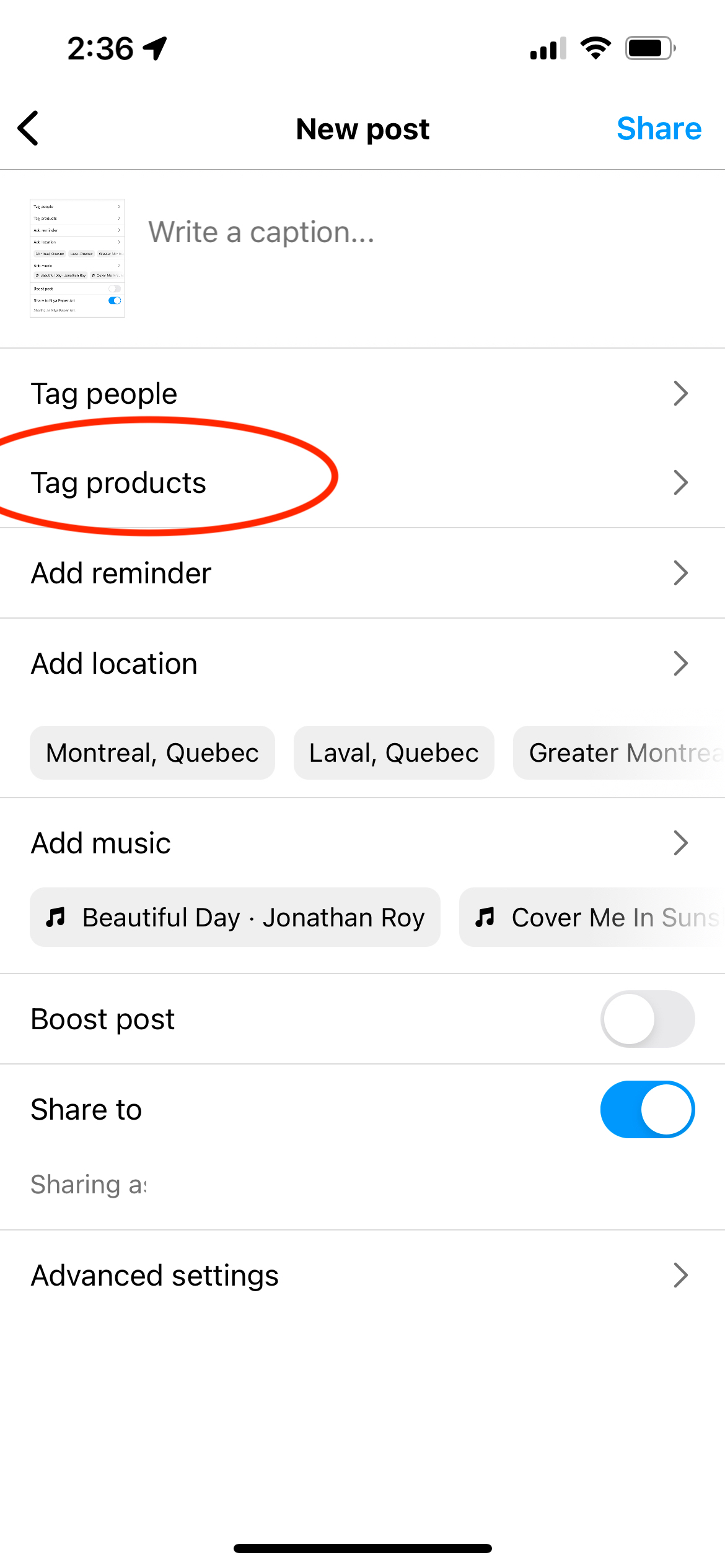
TL;DR
Here's a quick summary of the steps:
-
Create a Facebook Business Account.
-
Ensure your Instagram account and Facebook Page are linked to the Business Account.
-
Switch your Instagram account from Personal to Business (it's free!) for more features and insights.
-
Link your custom Etsy domain (yourshopname.etsy.com) to your Business Account.
-
Install the Catalog Generator app: catalog-generator.webyze.com.
-
Create a new data source in the Commerce Manager.
-
Copy the URL provided by the Catalog Generator app and submit it.
-
Submit your domain name for approval in the Commerce Manager.
The Catalog Generator app streamlines the process, making it easy to manage your items in the catalog.
If you have questions or encounter any issues, please don't hesitate to reach out to us. We're here to assist you in making the most of this powerful tool to enhance your Etsy shop's visibility and sales.
Best of luck with your Etsy journey! Happy selling!