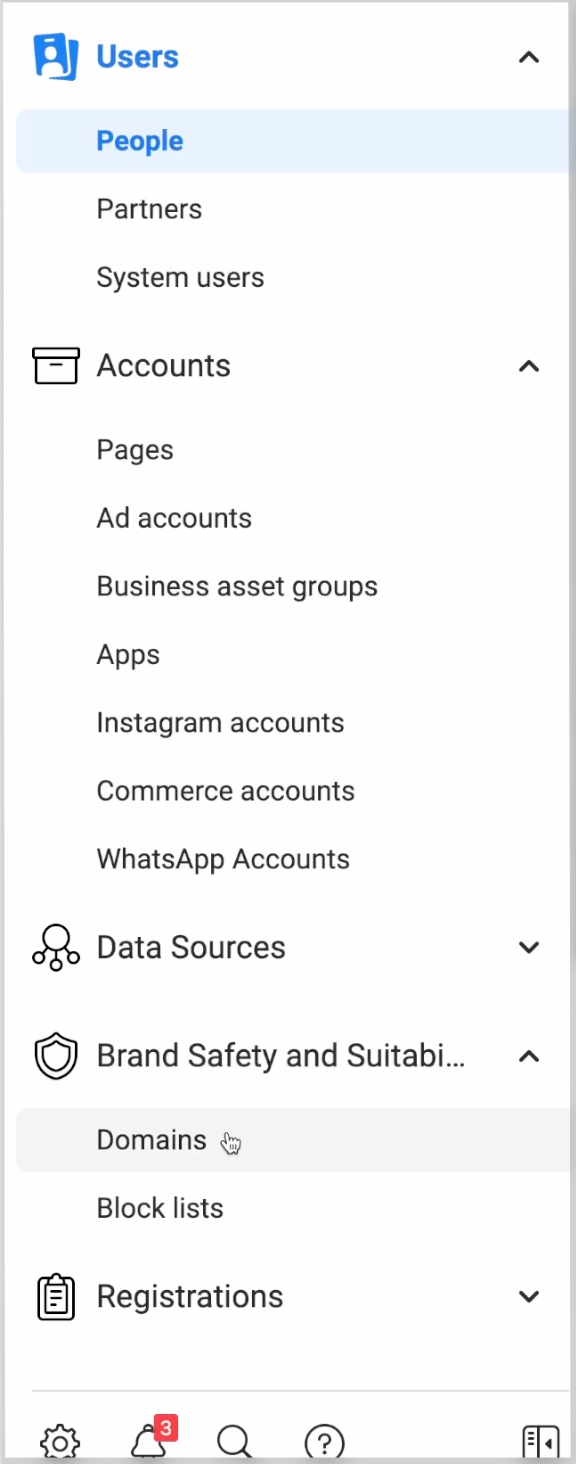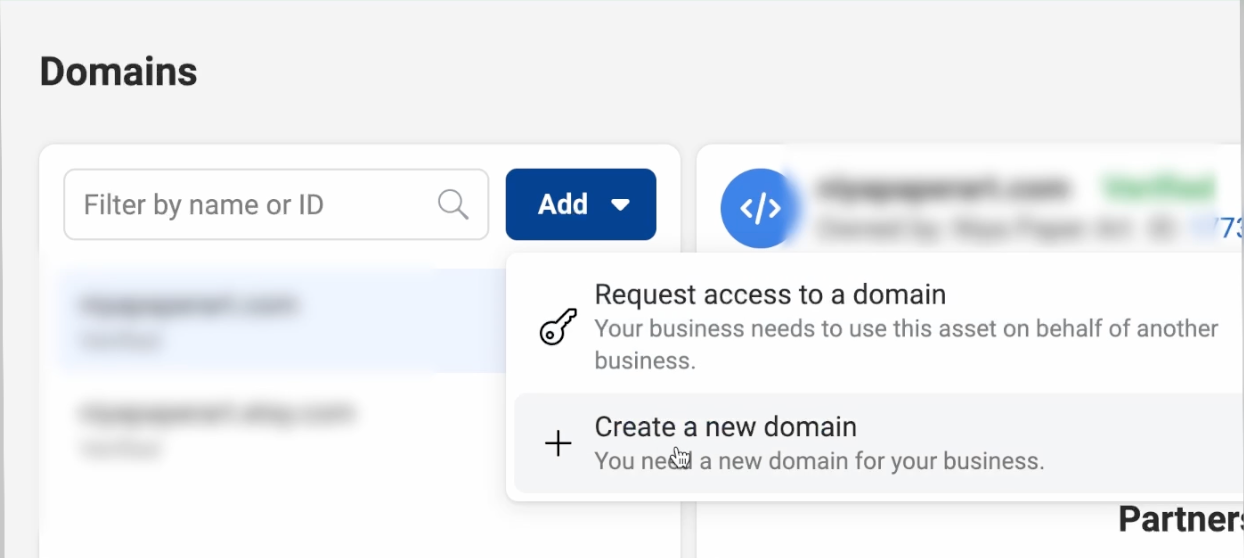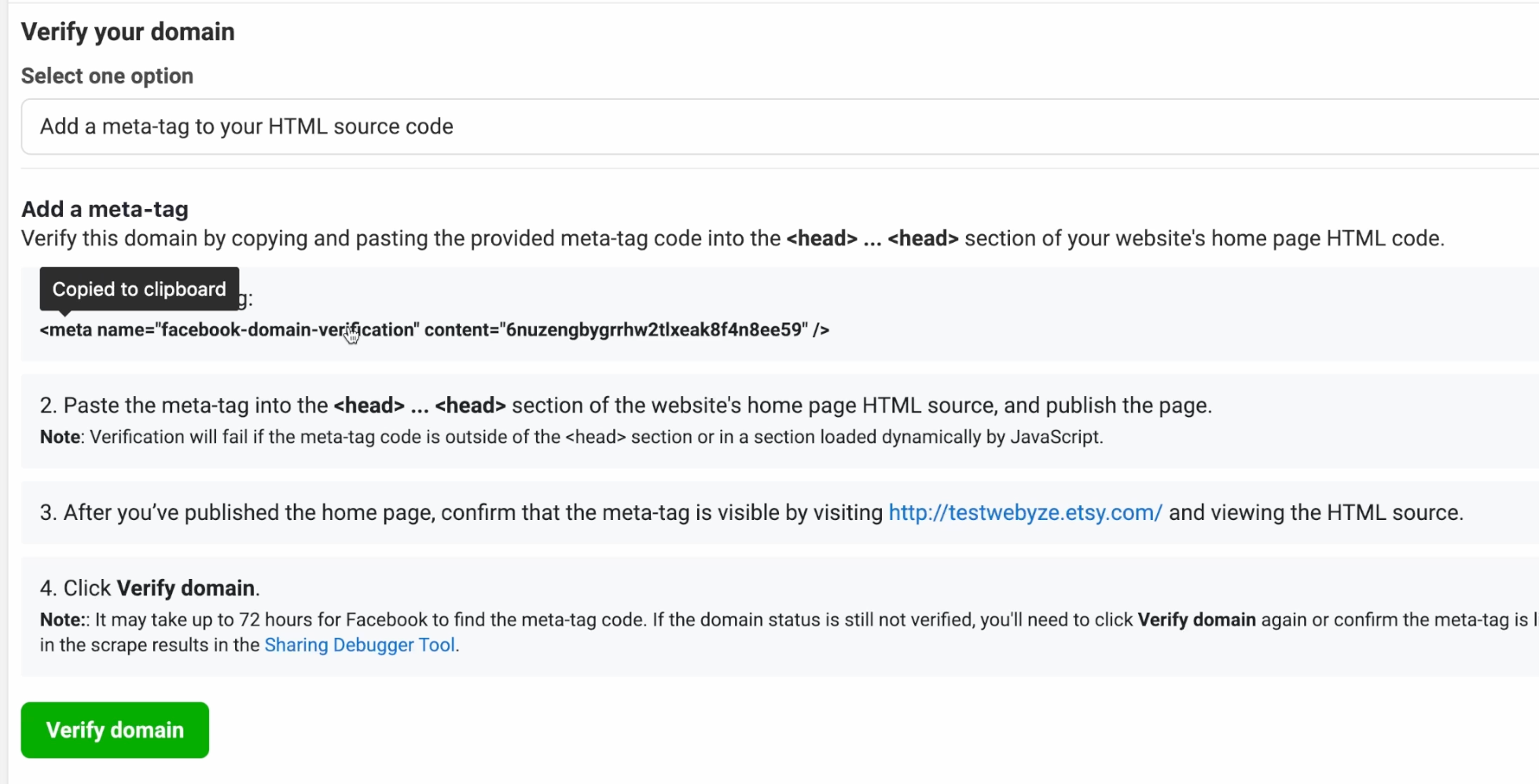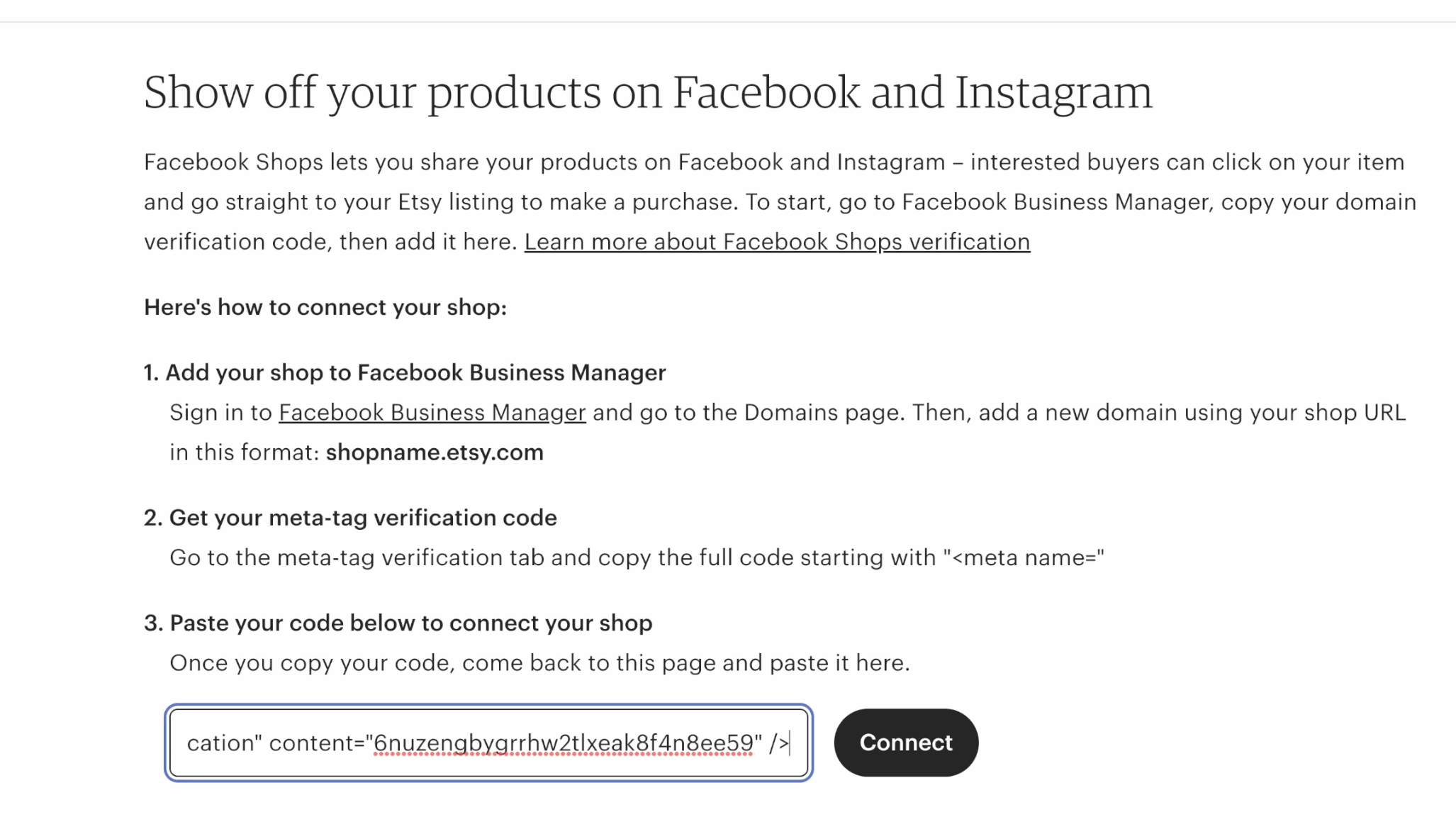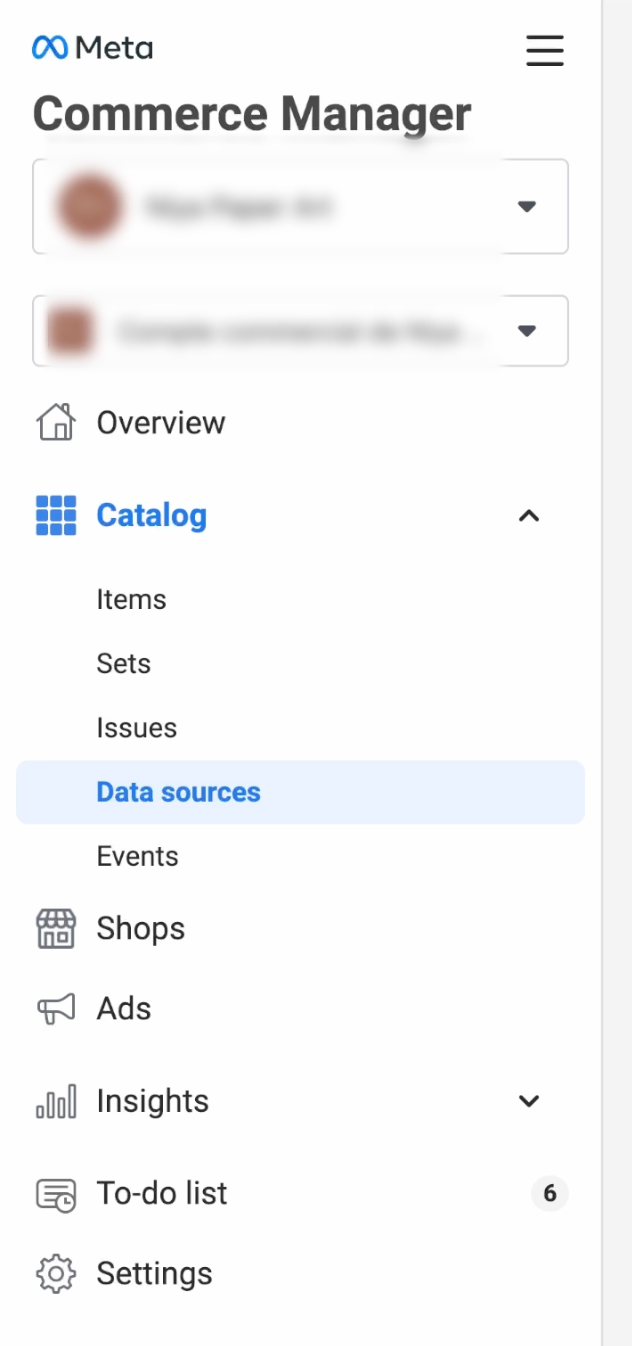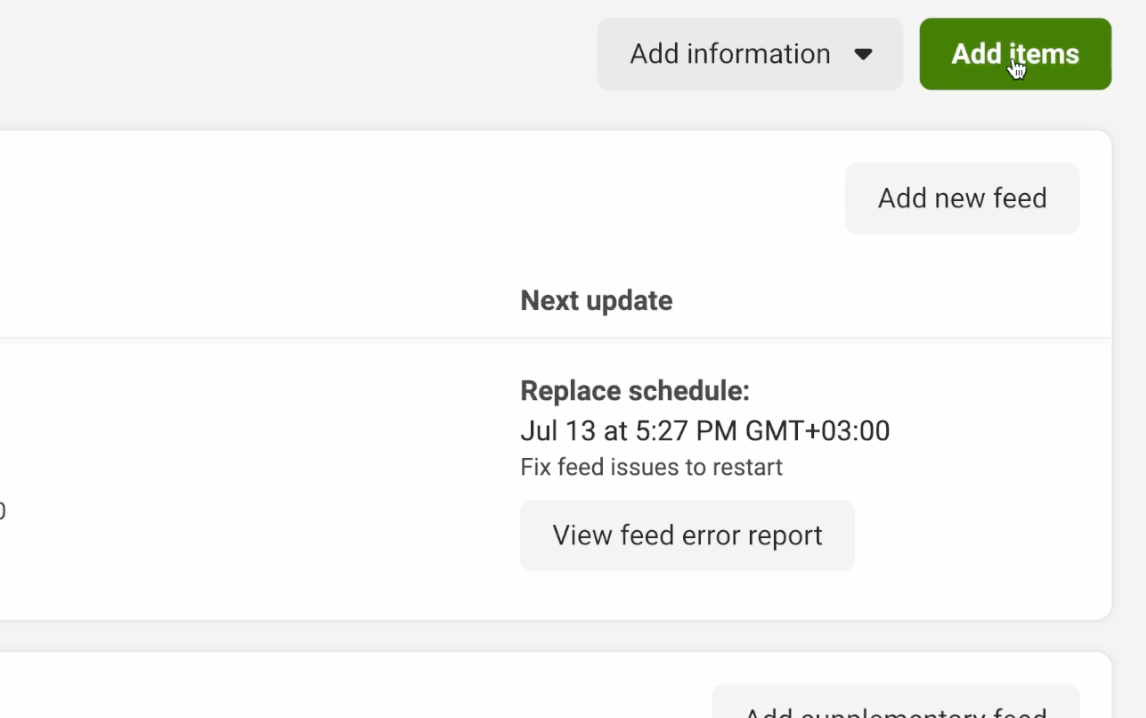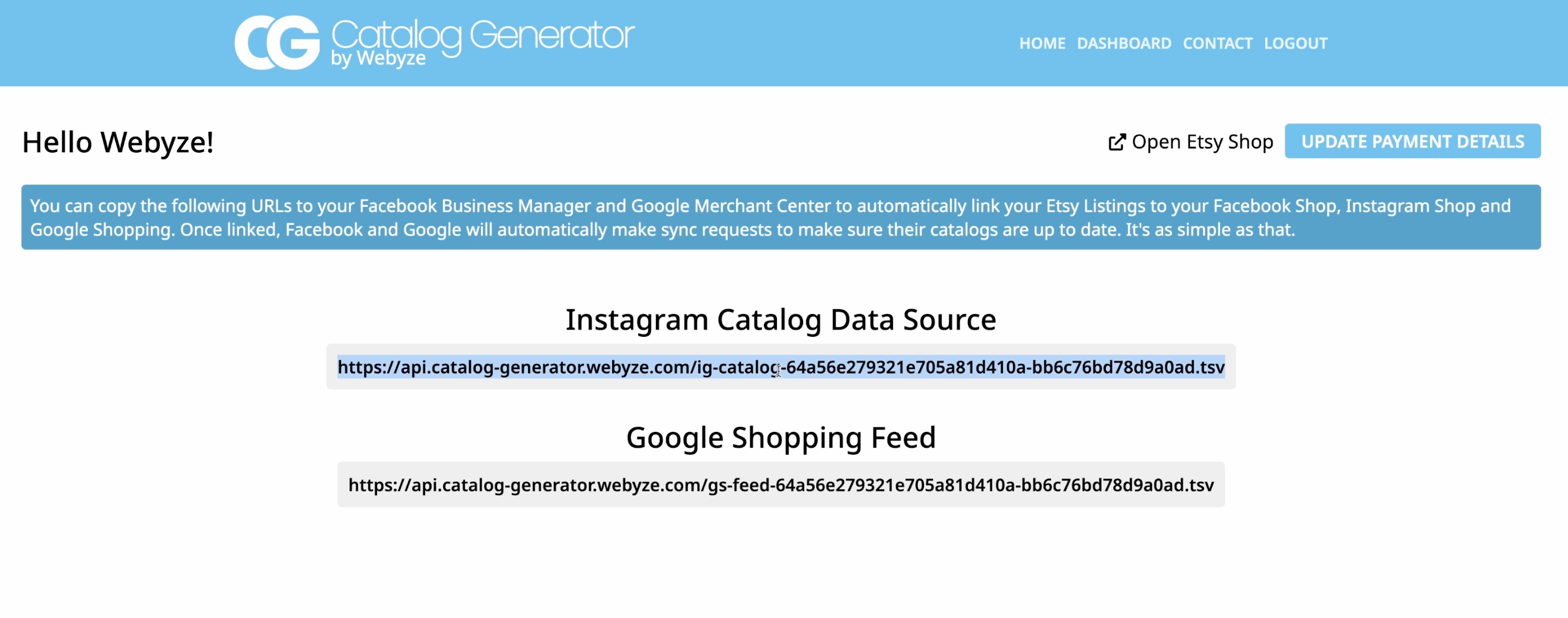Solving the "This Product Does Not Use the Domain You Selected for Instagram Shopping" Issue when Linking Instagram with Etsy
If you're an Etsy seller looking to expand your reach and tap into the power of social media, you've likely tried linking your Instagram account with your Etsy shop. However, you might have encountered a frustrating roadblock along the way: the dreaded "This product does not use the domain you selected for Instagram shopping" issue. But fear not, this problem is entirely solvable, and we're here to guide you through it.
The heart of the issue lies in the domain name. In the process of linking your Instagram and Etsy shop, you must ensure that the domain name in your Instagram setup matches the domain name in your catalog feed, which includes the URLs sent to Facebook. This is a crucial step for a seamless integration. To tackle this problem effectively, we'll explore how to use Catalog Generator and set up the .etsy.com domain name.
Understanding the "Domain Mismatch" Issue
To grasp the issue, consider this: When tagging Etsy products on Instagram, the platform requires your product URLs to align with your chosen shopping domain, which must be verified and under your ownership.Etsy offers every shop a "yourshopname.etsy.com" domain, which, when linked to your Facebook Business Manager, necessitates that all product listing URLs submitted to Instagram Shopping use this same domain. A failure to do so results in the error message mentioned.
Setting Up Your Facebook Business Account
If you haven't already, visit business.facebook.com and create a new account. Ensure that you connect this account to your Facebook page and Instagram account.
Verify Your Domain Name
Navigate to the Business Settings section and access the Domains tab under "Brand safety and suitability." Here's how:
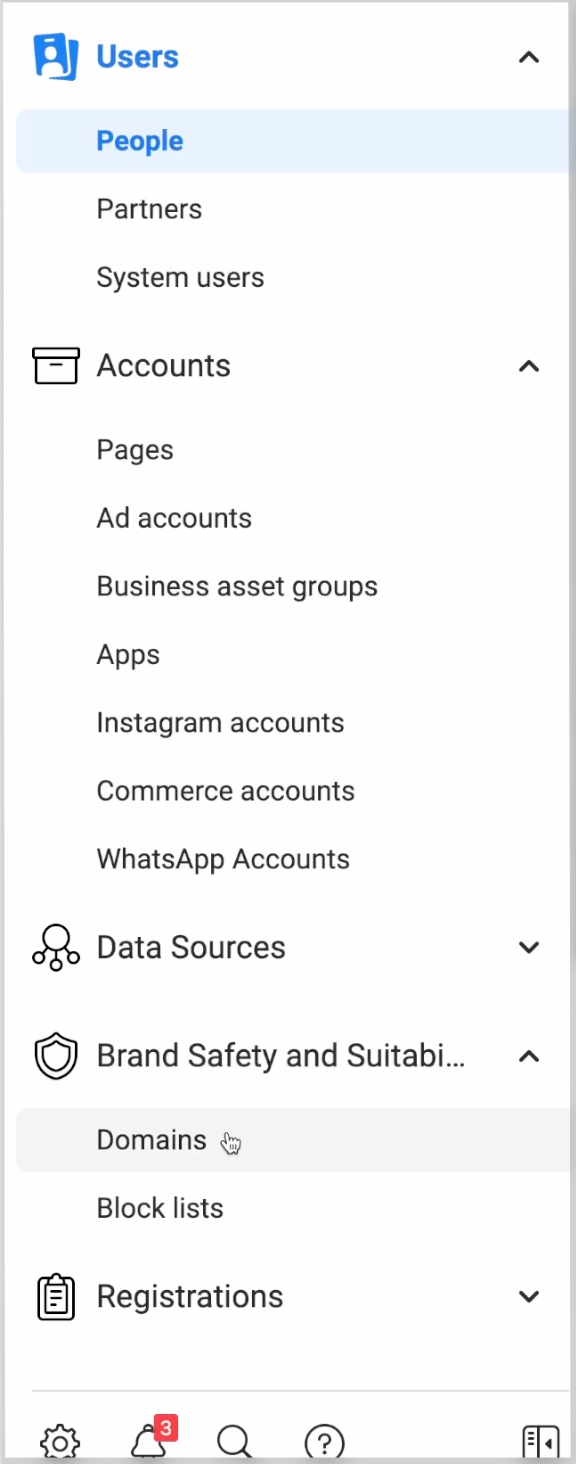 To link your Etsy shop, you need to verify your domain name. Click on "Add" and select "Create a new domain."
To link your Etsy shop, you need to verify your domain name. Click on "Add" and select "Create a new domain."
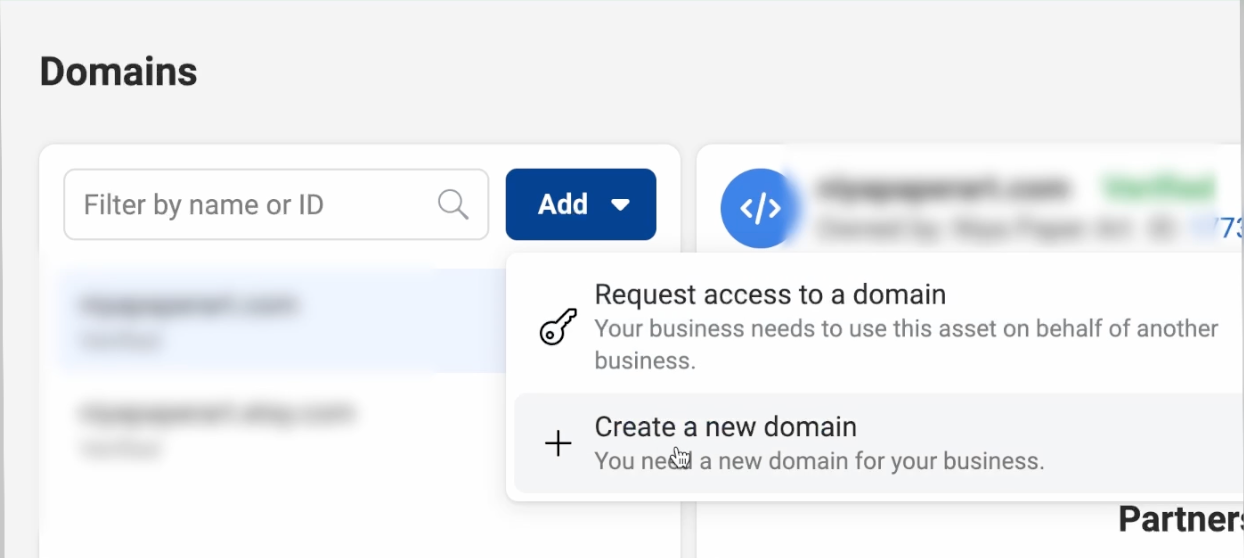 Your domain name should begin with your shop name, followed by ".etsy.com." Double-check its accuracy by visiting it; it should redirect to your Etsy shop. Once confirmed, click on "Add."
Facebook will then need to verify your ownership of the domain name. Copy the meta tag provided and proceed to your Etsy shop manager.
Your domain name should begin with your shop name, followed by ".etsy.com." Double-check its accuracy by visiting it; it should redirect to your Etsy shop. Once confirmed, click on "Add."
Facebook will then need to verify your ownership of the domain name. Copy the meta tag provided and proceed to your Etsy shop manager.
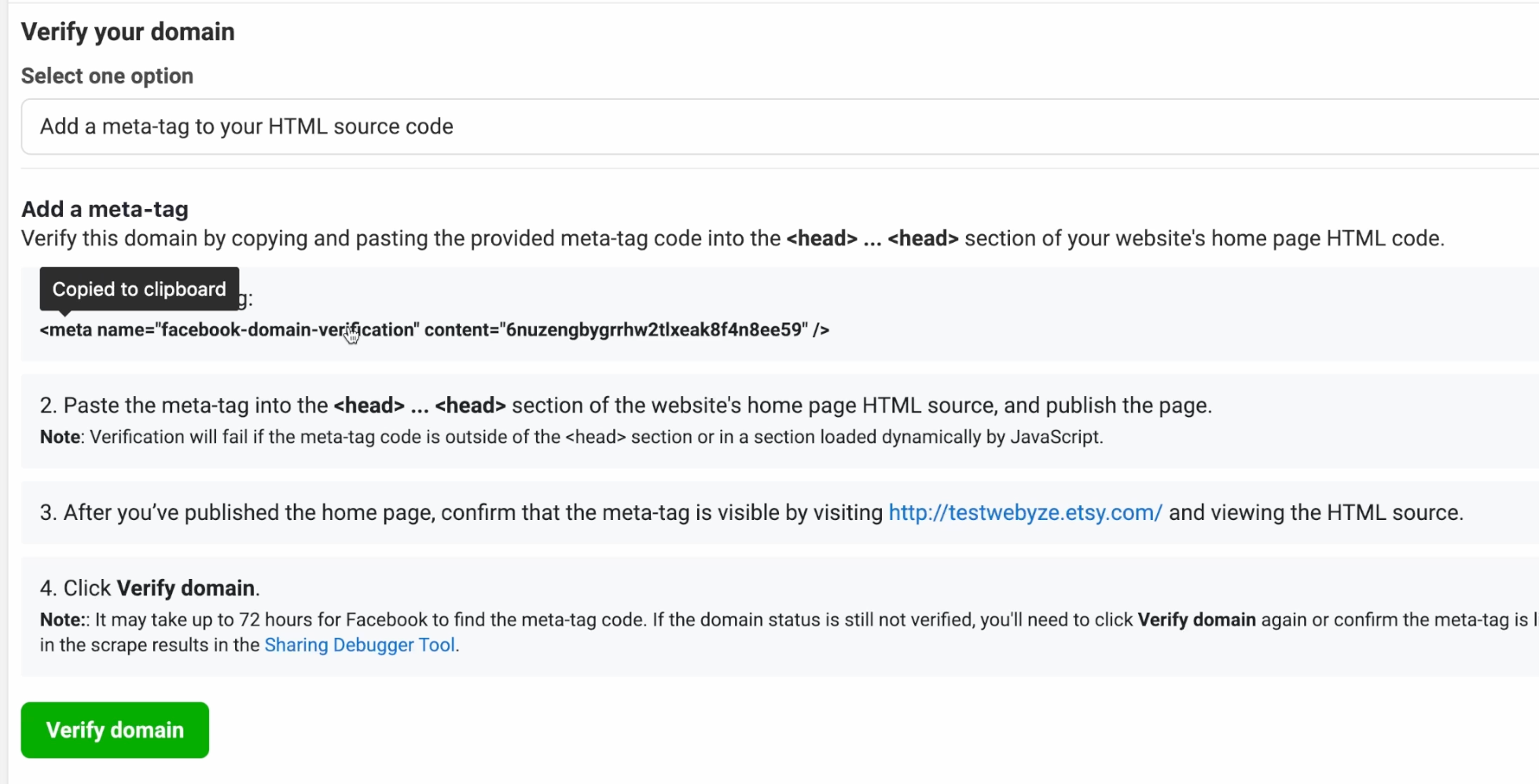 Go to "Settings," then "Facebook shops," and paste the meta tag in the designated field. Click on "Connect," and once done, return to the Facebook business settings tab and click on "Verify." Your domain name is now verified.
Go to "Settings," then "Facebook shops," and paste the meta tag in the designated field. Click on "Connect," and once done, return to the Facebook business settings tab and click on "Verify." Your domain name is now verified.
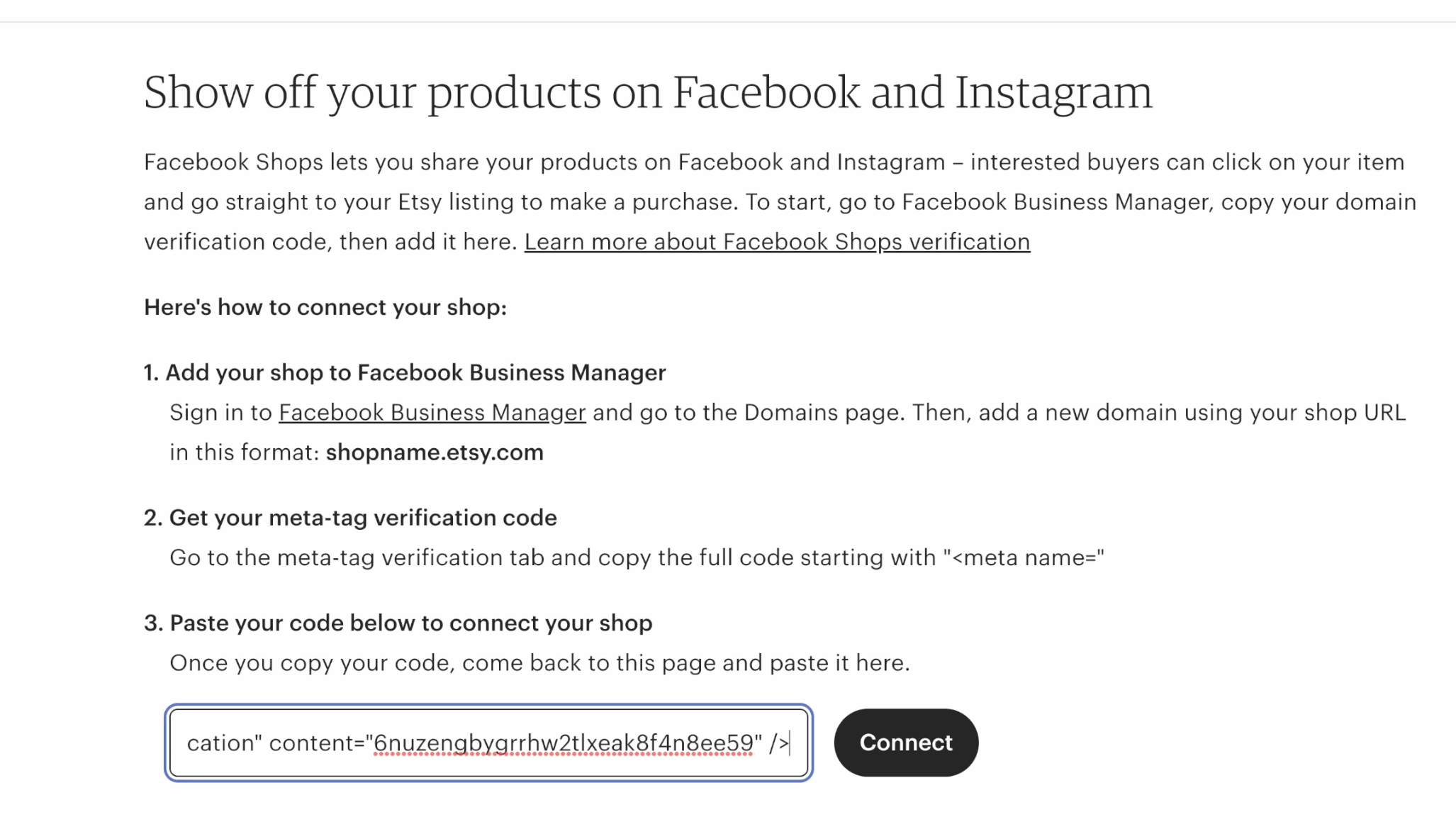
Link Your Catalog
Click on the menu button and access the Commerce Manager. If you don't have an account, create one, or select your existing account and proceed to Catalog > Data Sources.
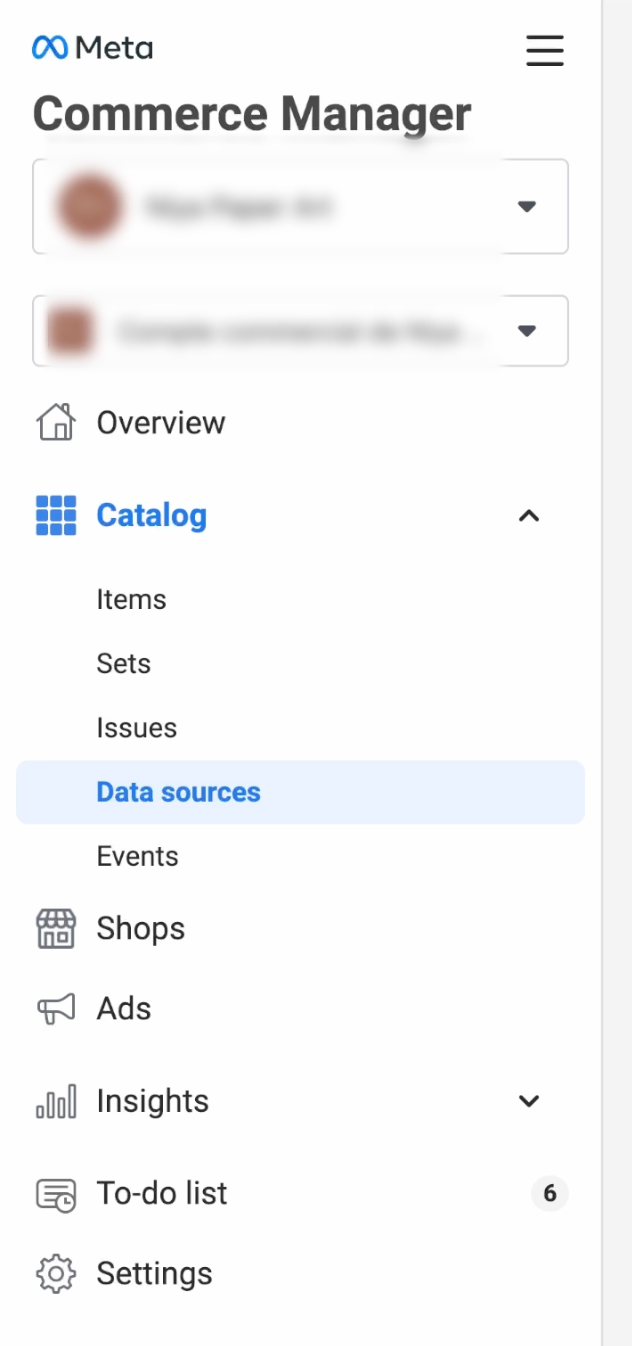 Click on "Add items" and choose "Data Feed" to import all your listings at once.
Click on "Add items" and choose "Data Feed" to import all your listings at once.
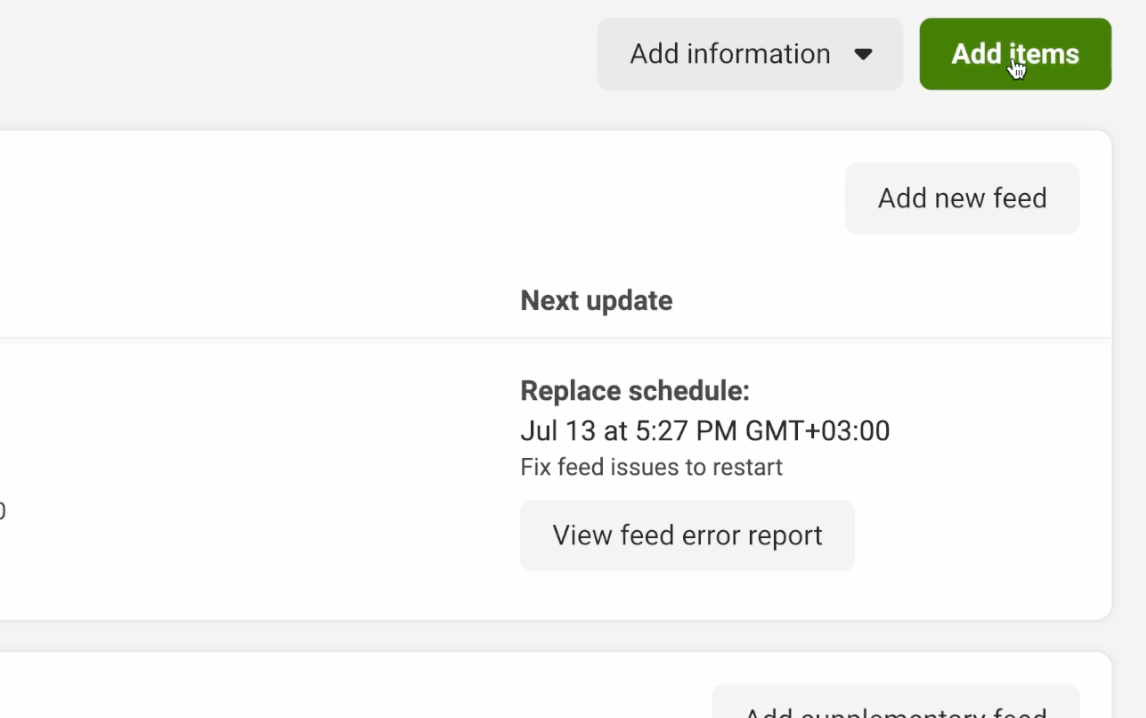 You can use a URL to upload your data feed, keeping your products synchronized with any changes.
To do this, visit **catalog-generator.webyze.com** and log in or sign up if you haven't. Connect your Etsy shop to the app to give it access to your listings. Once logged in, the app will provide you with a URL. Copy this URL and paste it in the Commerce Manager.
You can use a URL to upload your data feed, keeping your products synchronized with any changes.
To do this, visit **catalog-generator.webyze.com** and log in or sign up if you haven't. Connect your Etsy shop to the app to give it access to your listings. Once logged in, the app will provide you with a URL. Copy this URL and paste it in the Commerce Manager.
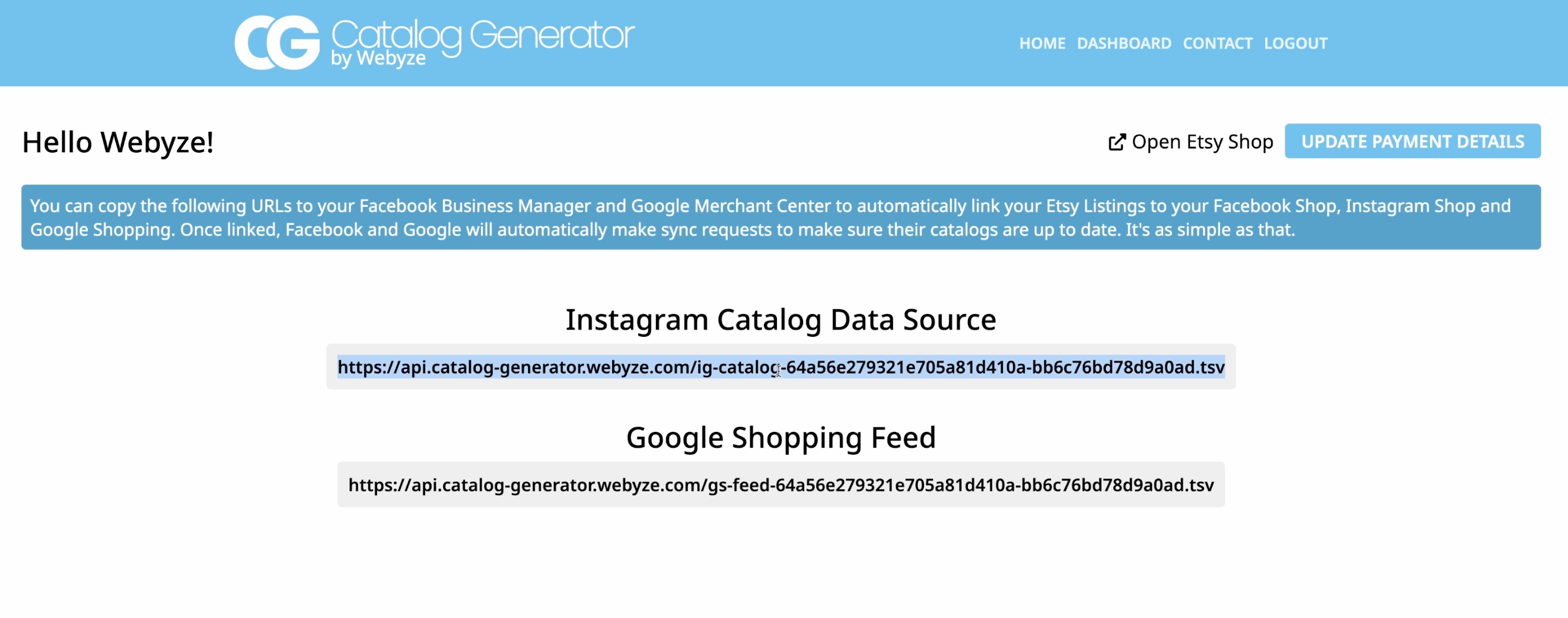 Leave the two fields empty and click on "Next." Choose a sync schedule (e.g., "Daily") for Facebook to update your catalog. Review the information and click on "Save Feed and Upload."
Facebook will now download all your listings and add them to your catalog. The duration of this process depends on the number of listings you have. Once completed, your listings will appear in the Items section of the catalog.
Leave the two fields empty and click on "Next." Choose a sync schedule (e.g., "Daily") for Facebook to update your catalog. Review the information and click on "Save Feed and Upload."
Facebook will now download all your listings and add them to your catalog. The duration of this process depends on the number of listings you have. Once completed, your listings will appear in the Items section of the catalog.
The Domain Mismatch Solved!
By following these steps, you effectively resolve the "This Product Does Not Use the Domain You Selected for Instagram Shopping" issue. Your Instagram and Etsy shop domains are now aligned, and you can tag your products seamlessly in your Instagram posts and stories.
This solution not only eliminates the domain mismatch problem but also opens up opportunities to drive more traffic to your Etsy shop, improve your shop's visibility, and boost your sales. Plus, your customers can easily discover and shop for your products on Instagram, enhancing your online presence and customer engagement.
In Conclusion
Don't let technical challenges deter you from leveraging the vast potential of social media marketing for your Etsy shop. The "This Product Does Not Use the Domain You Selected for Instagram Shopping" issue is a common obstacle, but with the right steps, like using Catalog Generator and setting up the .etsy.com domain, you can overcome it and enhance your online selling experience. By aligning your Instagram and Etsy domains, you create a seamless shopping experience for your customers and pave the way for greater success in the world of e-commerce.
Happy selling!